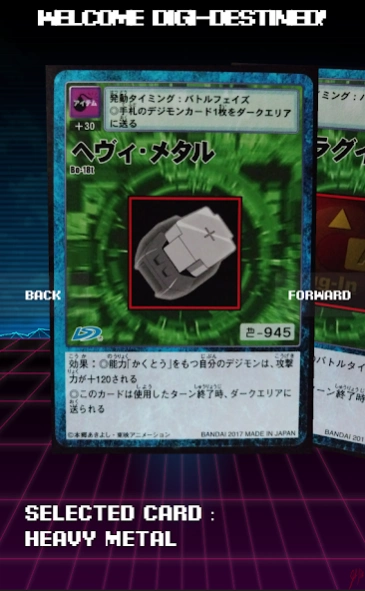D-Ark Gallery 1.04
Free Version
Publisher Description
D-Ark Gallery - D-Ark Card Gallery for the 15th Anniversary of Digimon Tamers
This is a companion app to the Digmon Tamers D-Ark Game released for the 15th Anniversary of Digimon Tamers.
Contained in this app are all 75 cards from the re-release.
All the cards are high resolution scans.
This app is dedicated to my brother who continues to inspire me everyday.
FAIR USE DISCLAIMER:
This app was made with no intent to profit or make a return and as such is in the spirit of Fair Use. This was merely to supplement the communities lack of data. All rights are owned and reserved by Bandai.
Copyright Disclaimer under section 107 of the Copyright Act of 1976, allowance is made for “fair use” for purposes such as criticism, comment, news reporting, teaching, scholarship, education and research.
Fair use is a use permitted by copyright statute that might otherwise be infringing.
About D-Ark Gallery
D-Ark Gallery is a free app for Android published in the Card Games list of apps, part of Games & Entertainment.
The company that develops D-Ark Gallery is The Firebrand Of Phoenix. The latest version released by its developer is 1.04.
To install D-Ark Gallery on your Android device, just click the green Continue To App button above to start the installation process. The app is listed on our website since 2017-02-17 and was downloaded 0 times. We have already checked if the download link is safe, however for your own protection we recommend that you scan the downloaded app with your antivirus. Your antivirus may detect the D-Ark Gallery as malware as malware if the download link to com.TheFirebrandOfPhoenix.DigimonTamersDArkCardGallery is broken.
How to install D-Ark Gallery on your Android device:
- Click on the Continue To App button on our website. This will redirect you to Google Play.
- Once the D-Ark Gallery is shown in the Google Play listing of your Android device, you can start its download and installation. Tap on the Install button located below the search bar and to the right of the app icon.
- A pop-up window with the permissions required by D-Ark Gallery will be shown. Click on Accept to continue the process.
- D-Ark Gallery will be downloaded onto your device, displaying a progress. Once the download completes, the installation will start and you'll get a notification after the installation is finished.